How to Spot Internet Scams
As a Retiree, you may be targeted by internet scams while growing your business. There are lots of scams out there. Cybercriminals try to infect our computers, phones, emails, and more. Scams are sneaky enough that most of the time we don't even know they're going on until it's too late. Luckily, we can all avoid becoming their next victim!
Cybercriminals and con artists are relentless and often use more than one way to scam people, such as:
Spoof phone calls
In this article you’ll learn about fake pop-ups, specifically Tech Support Scams and how running internet security software can prevent them.
Have you ever seen a strange pop-up message on your computer screen that says "virus detected"? This pop-up is actually a fake message created by cybercriminals to trick you.
Fake pop-ups are messages that appear on your screen while you are browsing the internet. They appear as warnings about security threats or technical problems with your computer. These fake pop-ups are designed to scare you into calling a phone number for help, where scammers will try to steal your money.
One of the most popular types of internet scams poses as “Microsoft tech support”. If you don't know what legit error messages for your operating system (Windows, MacOS) look like, these scams might be hard to identify. Tech support scammers prey on people’s weaknesses hoping their victims aren’t tech savvy by using fake pop-ups with loud sounds and/or scary warnings messages. Naturally, people don't realize they're calling an imposter or visiting a fake website.
When the Windows Support Alert Tech Support Scam is displayed on your browser it will display an alert similar to the image above which contains the following text.
Windows Support Alert
Your system detected some unusual activity.
It might harm your computer data and track your financial activities. Please report this activity to +1-855-393-4537”
Please Note: “Microsoft does not send unsolicited email messages or make unsolicited phone calls to request personal or financial information, or to provide technical support to fix your computer. If you didn't ask us to, we won't call you to offer support.” - Microsoft 365
Another popular Tech Support Scam is Microsoft computer has been LOCKED pop-up. The Microsoft computer has been locked is a pop-up message that can appear in your browser, on infected sites, or even as a notification on your computer. Typically, it shows a message claiming that your device has been infected with a virus, and Microsoft had to block it. To fix the problem, you're encouraged to contact a "Microsoft technician" by phone or by clicking a link. Sometimes, scammers can even call you about the fake issue.
While these notifications typically do not contain any malware, it is dangerous for unsuspecting victims to initiate the contact. Once someone contacts the fake technician, they’ll ask for remote access to the computer. Then, the Fake "technician" will take control of your device and attempt to either steal personal information, install malware, or demand payments for "fixing" the problem.
Keep in mind, Microsoft or any other reputable company will never block your computer. Rarely do they ever contact customers outside of promotional offers. Thus, you can be certain that if you receive a phone call or a notification from Microsoft offering unsolicited technical support – it's most likely a scam.
The people conducting fake tech support scams usually pretend to be a customer service rep from a popular tech company like Microsoft, Apple, Yahoo, Best Buy's Geek Squad or even a small business’s IT department.
Generally, scams are made to play on people's feelings. These imposters will make the issue seem urgent which may cause fear and confusion. Don’t be surprised if a Tech support scammer acts nice and confident because they know it gains the victim's trust.
Now that you know how to spot internet scams, we’ll discuss basic ways to protect yourself from them, explore internet security and highlight some of the best antivirus solutions!
To protect yourself from Pop-up internet scams:
Avoid clicking any links on the pop-up screen.
Use the keyboard shortcut: Ctrl + Shift + Esc to close the browser or right-click the browser in the task bar and select Close all windows.
Put the device on mute if there’s an audio warning.
Remember that internet security providers will NOT demand phone calls.
Use a separate device to search a telephone directory for verification of the phone number that appears in the pop-up
Install an Antivirus software and run an antivirus scan (See list of internet security providers below)
By following these tips, you can enjoy browsing the web and protect your computer from Tech support scams.
Internet security is a term that describes security for activities and transactions made over the internet. It plays a major role in cybersecurity and computer security. Furthermore, there are a dozen companies who specialize in providing internet security by offering antivirus software to individuals, households and businesses. Some of the most popular internet security providers can be obtained at affordable rates. I’ve listed 5 of them below.
1. AVG Antivirus has a FREE computer virus protection software to stop viruses and other malware before they do damage. It's built to protect windows, Apple, ios and android devices. Their paid version starts at $39.99 per year for one device. To get started, you’ll need to visit their website, create an account and choose a plan.
2. Webroot Antivirus uses a cloud-based platform that delivers a quick setup and faster scans. It offers antivirus, privacy and identity protection for the entire family. You can purchase it at discounted rates from Best Buy retailers in-store and online. Webroot Antivirus protection secures up to 6 devices starting at $29.99 for one year.
3. Kaspersky offers all-in-one security solutions like identity, privacy, password managers, online payment protection and VPN connections for the entire family. Their standard plan secures 3 devices for $38.49 the first year, with a 30 day money back guarantee. Visit their website for details.
4. Bitdefender Internet Security is a security software designed especially for Windows PCs. Bitdefender offers advanced features like Webcam and microphone protection to prevent eavesdropping. Their individual plans start at $39.99 for the first year. You can try it free for 30 days to experience the software.
5. Avast is a well-known internet security provider that secures your Wi-Fi network and strengthens internet privacy. It offers a comprehensive FREE version of its antivirus protection that’s compatible with Windows, Mac, Android and iPhone. If you have more than one device, consider upgrading to Avast Premium security for $69.99 the first year and secure up to 10 devices.
Internet security is crucial in protecting against internet scams and fake pop-ups. Cybercriminals often use various methods to conduct scams, such as spoofing phone calls, fake text messages, phishing emails, fake pop-ups, malicious advertisements, fake websites, fake social media profiles, and fake online dating profiles. To protect your device, install an antivirus software and run an antivirus scan on your computer, smartphone or mobile device. There are several reputable internet security providers available at affordable rates. By following these tips, you can enjoy browsing the web and protect yourself from internet scams.





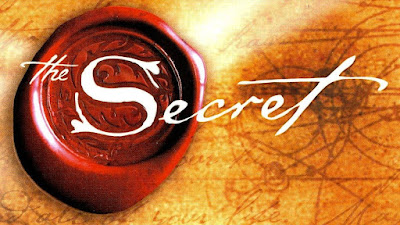

Comments
Post a Comment